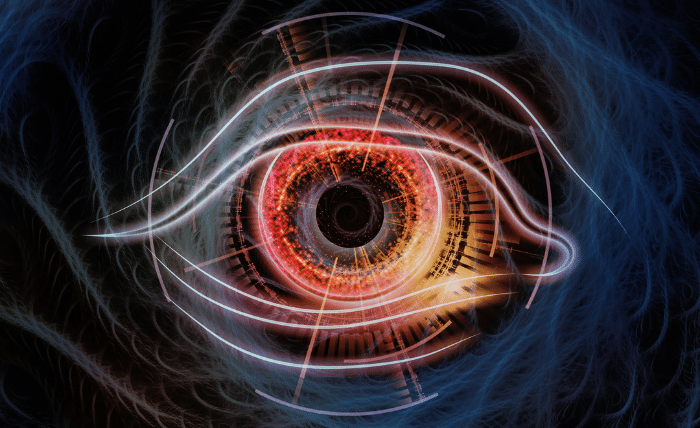
spyware, as the name suggests, is a type of spyware that monitors us and secretly collects our information.
Today, with the rapid progress of technology, the digital world has become the center of our lives. As the use of the Internet has become widespread, the security of our personal data has also become an important issue. One of the biggest threats we face at this point is spywareis . Spyware is malicious software that sneaks into our computers, smartphones or other digital devices.
Spyware (Spywares) It can infect our computer unknowingly while surfing the internet or downloading some applications. Once in our system, it tracks our user activities, browsing habits, keyboard inputs and even personal data. This information can then be marketed without permission, fall into the hands of malicious people and lead to various crimes.
How Spyware Works

Spyware often infects the system in ways that the user is not aware of. Common methods for this include accidentally downloaded files, untrusted websites or spam emails. Once you enter the system, Spyware uses various techniques to hide and work.
spyware, it runs constantly and runs in the background, using the computer's system resources. It usually starts automatically without the user's knowledge or consent and works secretly. This means that the user is not aware of the existence of the spyware.
spyware, uses a variety of methods for monitoring and information gathering. First of all, it monitors the user's internet browsing habits and records the websites visited. In doing so, it may collect information such as the links the user has clicked, the pages he has visited, and even keyboard inputs. In this way, information about the user's interests, shopping habits or other personal preferences is obtained.
Apart from collecting personal data, spyware can sometimes be programmed to misuse the user's information. For example, financial information, usernames and passwords can lead to identity theft or sell this information to malicious people.
Spyware can also be used for advertising purposes. Income can be generated by displaying advertisements customized according to the user's browsing habits. In this case, the user may encounter annoying pop-ups, banners or unwanted advertisements.
What Are the Types of Spyware?
- Keylogger: This type of spyware monitors the user's keyboard input by recording it. It records everything the user types, which can lead to sensitive information like passwords, usernames, credit card details being compromised.
- Adware: Adware is a type of spyware that is often used for advertising purposes. It displays annoying advertisements during the user's internet browsing and offers personalized advertisements by following the user's preferences.
- Trojans:TrojansA spyware is a type of spyware in which malicious software hides inside a harmless or useful application or file. While monitoring the user's information, it can also open backdoors in the system and pave the way for malicious attacks.
- Rootkits: Rootkits use advanced techniques to infiltrate the computer system and monitor the user's activities and information. This type of spyware provides system-level access to hide and can be difficult to detect and remove.
- Browser Hijacker: Browser hijacker redirects the user to unwanted websites by changing browser settings without permission. It can also manipulate the user's search results and monitor personal data.
- Ransomware:ransomwareencrypts the computer or files, preventing the user from accessing it and demanding a ransom. This type of spyware can be used to obtain the user's personal information or to harm the user financially.
- Remote Access Trojan (RAT): Remote Access Trojan is a type of spyware designed for remote access. This type of spyware allows a malicious attacker to control it remotely after infiltrating your computer. An attacker can view the user's screen, monitor keyboard inputs, steal files, and even control hardware such as a camera or microphone. RATs are often used to gain unauthorized access to the target's computer, breaching the user's privacy and stealing their information.

How Is Spyware Infected?
Spyware can infect our computers or other digital devices in various ways. Attackers inject spyware into target systems by exploiting users' security vulnerabilities or using deceptive tactics. Here is a more detailed explanation of the spyware's infection methods:
- Misleading downloads: Spyware is often spread through accidentally downloaded files or software to mislead users. For example, users can be infected with spyware when they click the wrong link or the wrong button while downloading from a trusted website. Attackers mislead users by presenting malicious files disguised as download buttons or advertisements.
- Email and spam: Spam emails may contain harmful attachments or links to users. When you open a malicious email or download its attachment, spyware can infect your computer. Attackers try to trick users by sending emails that appear to be from a trusted or familiar source.
- Vulnerabilities and exploits: Spyware can infect computers or software by exploiting vulnerabilities. Many people may neglect to update their software and operating systems. By targeting a vulnerable software or operating system, attackers can exploit this vulnerability and inject spyware into the system.
- Drive-by Downloads: In this method, the user simply visits a website. A malicious website can automatically download and install spyware without the visitor being aware of it. Such attacks can be carried out by exploiting website vulnerabilities or deceptive codes.
- Social engineering:Social engineering tactics, targets spyware infection by gaining the trust of users. For example, they can inject spyware through misleading links or attachments, pretending to be a trusted person or organization.
How to Detect Spyware?
Spyware usually works silently and continues to collect information without the user noticing. However, it is possible to detect the presence of spyware by the following methods:
- Reliable Antivirus Software: Using up-to-date and good antivirus software is the most important step for spyware detection. A reliable antivirus program can detect potential dangers on your computer and notify you to warn you. It is important to regularly update your antivirus software and run a full system scan.
- Abnormal System Behavior: Spyware often affects the normal operation of the computer. If your computer exhibits abnormal behavior such as unexpected slowdowns, freezes, or crashes, it may indicate that your system is infected with spyware.
- Unwanted Pop-up Ads: Spyware often changes your browser's settings and can cause unwanted advertisements, pop-ups or redirects to appear constantly. Such ads can be a sign of spyware that may have infected your system.
- Abnormal Increase in Internet Data Usage: Spyware constantly uses the internet connection to collect information from your computer. If you notice a significant increase in internet data usage, your computer may be considered to have spyware.
- Unknown Programs or Toolbars: Spyware usually infects your computer in the form of unknown programs or browser toolbars. Regularly checking the list of programs on your computer and add-ons in your browser can be helpful for detecting potential spyware.

How to Remove Spyware?
- Scan for Malware: When the antivirus program is insufficient or some spyware is not detected, an additional malware Scanning is important. Download a reliable anti-malware program and use it to scan your computer (https://www.virustotal.com
https://transparencyreport.google.com/safe-browsing/search ). These programs can usually do a more thorough scan and detect spyware.
- Reset Browsers: Spyware is usually transmitted through browser (Google Chrome, Mozilla Firefox, Microsoft Edge, Safari, Opera) add-ons and malicious extensions. Resetting your browser's settings can help you remove spyware. Check all add-ons, extensions and toolbars in your browser and remove any that you don't trust.
- Check for Updates: Check and update your computer's operating system, browsers, and other software for updates. Updates often close security vulnerabilities and provide a safer system against malware.
Antivirus programs have the ability to automatically perform updates, and this feature is usually enabled by default. Therefore, it is important for users to leave their antivirus programs in automatic mode to update them. However, likewise, the operating system and browsers must be updated regularly to close vulnerabilities.
Operating system (Windows, macOS, Linux, etc.) and browsers (Google Chrome, Mozilla Firefox, Microsoft Edge, Apple Safari, etc.) often offer automatic update options. By enabling these options, you can have updates downloaded and installed automatically. In this way, you keep your system up-to-date and secure by eliminating the need to keep track of updates.
- Check Downloads: Check Downloads: Check your downloads carefully. Do not open or download files that are not from sources you trust or that appear suspicious. Spyware is often spread through accidentally downloaded files. For this reason, we recommend that you always scan files for viruses before downloading them. You can check using online file scanning sites for files that you do not trust or that appear suspicious. These sites are used to detect potential threats by scanning files with multiple antivirus engines. It is important that you follow these steps before opening files that you are sure are not from sources you trust.
- Use System Restore Points: If you have system restore enabled on your computer, you can go back to a point where the spyware was infected and restore to a clean system.
- Clear Browser Cookies: Browser cookies can help spyware track your personal data. Clear cookies from your browser settings or use a special cleaning tool.
- Check System Files: Check system files regularly to prevent spyware from modifying your system's important system files. Make sure you have intact and original system files.
Microsoft System File Checker (SFC) is a tool for detecting and fixing corrupted or modified system files on your Windows operating system. By running SFC regularly, you can keep your computer stable and prevent potential errors.
- Check for Suspicious Processes and Programs: Check the processes running on your computer using the Task Manager or similar tool. Check for suspicious or unknown processes or programs and terminate or remove them as needed.

The Damages Spyware May Cause in Business
Spyware can cause various damages to businesses and these damages can negatively affect the operations of the business.
Data Leakage
Spyware can access and steal or leak business sensitive data. Financial information, customer data, internal communications, and other important data, when intercepted by spyware, damage the reputation of the business and can lead to legal problems.
IT Crimes and Penalties in Turkey
Cyber Crimes Regulated in the TCK
These articles constitute the part of the Turkish Penal Code that regulates cyber crimes.
TCK No. 5237 (Turkish Penal Code), It regulates all cyber crimes under the title of "Crimes Committed in the Field of Informatics" between articles 243 and 245.
The cyber crimes regulated in the TCK numbered 5237 are as follows:
- The crime of entering the information system (TCK art.243),
ARTICLE 243. – (1) Any person who illegally enters the whole or part of an information system and remains there is sentenced to imprisonment of up to one year or a judicial fine.
(2) In case the acts defined in the above paragraph are committed about systems that can be utilized for a price, the penalty to be imposed is reduced by half.
(3) If the data contained in the system is destroyed or changed due to this act, he is sentenced to imprisonment from six months to two years.
- Crime of Blocking, Destroying, Making Inaccessible, Destroying or Changing Data (TCK art.244),
ARTICLE 244. – (1) A person who hinders or disrupts the operation of an information system is punished with imprisonment from one year to five years.
(2) A person who corrupts, destroys, changes or renders inaccessible data in an information system, places data on the system, or sends existing data to another place, is sentenced to imprisonment from six months to three years.
(3) If these acts are committed on the information system of a bank or credit institution or a public institution or institution, the penalty to be imposed is increased by half.
(4) In the event that the person gaining an unfair advantage for himself or someone else by committing the acts defined in the above paragraphs does not constitute another crime, he is sentenced to imprisonment from two years to six years and a judicial fine up to five thousand days.
- The crime of misuse of a bank or credit card (TCK art.245),
ARTICLE 245. – (1) If a person who seizes or holds a bank or credit card belonging to another person, for any reason, uses it or makes someone else use it without the consent of the cardholder or the person to whom the card is to be given, he shall be sentenced to imprisonment from three years to six years. and is punished with a judicial fine.
(2) A person who benefits himself or someone else by using a bank or credit card that has been fraudulently created or forged, shall be sentenced to imprisonment from four years to seven years, unless the act constitutes another crime requiring a heavier penalty.
Loss of Efficiency
Spyware can slow down computer systems and consume resources. This can reduce employee productivity and affect business processes. Disruptions in business processes may occur due to slowdowns and crashes of computers.
Information Theft
Spyware can steal business strategic information and trade secrets. When this information is shared with competitors, the competitive advantage of the business may disappear. Important information may also be disclosed, such as client lists, marketing strategies, and patent applications.
Financial Loss
Spyware can cause financial damage to businesses. For example, unauthorized access to the bank accounts of the business and money transfers can be made through malicious software. In addition, financial losses may occur due to disruptions in business processes and data loss.
Loss of reputation
A spyware-infected business can cause reliability issues for its customers. Data leakage or theft of customer information can undermine customers' trust in the business and lead to loss of reputation. This, in turn, can affect long-term customer relationships and reduce new business opportunities.
Loss of Customer Trust
Spyware can cause a loss of trust for the business' customers. Customers may feel insecure due to the inability of businesses to protect their data. This can lead customers to abandon the business and turn to competing companies.
Service Interruptions
Spyware can damage business computer systems and cause service interruptions. Computer slowdowns, crashes, or data loss can cause disruptions in business processes and customer service disruptions. This can affect customer satisfaction and damage the reputation of the business.
Loss of Competitiveness
Spyware can steal business secrets and strategic information. When this information is in the hands of rival companies, the competitiveness of the business decreases. Competitors can gain competitive advantage by learning the business's strategies and marketing plans.
Legal Issues
Spyware use can lead to legal problems. Violating personal data protection laws can result in criminal penalties and compensation claims for the business. In addition, the business may face legal problems for violating confidentiality and security clauses in contracts with customers and suppliers.

Precautions Businesses Can Take for Spyware
Current and Reliable Security Software
Businesses should use up-to-date and reliable security software to protect against spyware and other malware. These software play an important role in defending businesses' computer systems against threats and protecting their data.
Antivirus Programs: An up-to-date antivirus program detects and cleans viruses, trojans, worms and other malicious software that may infect computers. For example, antivirus programs such as Kaspersky, McAfee, Norton are among the reliable options.
Anti-Malware Software: Anti-malware software is used to detect and remove various malicious software that can infect computer systems. This software provides protection against spyware, adware, trojans and other malicious software. For example, anti-malware software such as Malwarebytes, HitmanPro are effective options.
Conscious User Training
Awareness training should be given to business employees about spyware and other malicious software. These tutorials raise awareness of potential dangers such as phishing emails, dangerous websites, downloadable files, and social engineering attacks. Social engineering attacks are a method that malicious people use to trick users and obtain their personal information or login information by using manipulative tactics. Therefore, savvy users should be trained to stay away from suspicious communications, fake websites and unsafe files.”
Safe Internet Usage Policies
Businesses should determine safe internet usage policies and explain these policies to employees. These policies may include restrictions on internet access, websites, and downloads to secure the workplace network.
Software Updates
Businesses should implement regular updates for operating systems and other software. Software updates prevent spyware from infiltrating systems by closing known vulnerabilities.
Email and File Filtering
Businesses should use an email security solution that automatically filters incoming email and files. This prevents spyware infection by detecting potentially harmful content.
Access Controls
Businesses should use a strong authorization and authentication system that provides limited access to critical data. This restricts unauthorized access to data and prevents spyware attacks.
Network Monitoring and Security Controls
Businesses must constantly monitor their networks and perform security audits. This detects potential spyware infection at an early stage by detecting abnormal activities.

Software and Application Control
Businesses should encourage employees to only download software and applications from trusted sources. This prevents malware containing potential spyware from infiltrating computers.
Strong Password and Authentication
Businesses should adopt strong password policies and use multi-factor authentication methods. This blocks unauthorized access attempts and protects the business's data.
Using VPN for Business Network
Businesses should use a virtual private network (VPN) to provide remote access. This ensures the secure transmission of business data and prevents unauthorized access.
Routine Security Audits
Businesses should conduct regular security audits and identify potential vulnerabilities. This helps detect spyware and other malware early.
Internal Communication
Businesses should ensure effective communication among employees and constantly emphasize safety issues. Employees should be encouraged to report potential threats and share safety concerns.
Security Monitoring and Incident Management
Businesses must continually monitor their networks and systems, detecting security incidents and responding accordingly. Managing security events effectively minimizes the effects of spyware attacks.
Physical Security
Businesses must take physical security measures and protect their computer systems, servers and data centers in a secure environment. Measures such as locked doors, security cameras, alarm systems and access controls protect against spyware attacks.
System Backups and Recovery
Businesses should perform regular system backups and create recovery plans to recover quickly in the event of data loss. This ensures business continuity in the event of data loss as a result of spyware attacks.
Partner and Supplier Assessment
Businesses should be mindful of security when working with partners and suppliers. In these relationships, a rigorous assessment of reliability and compliance with safety standards should be made.
Tracking Current News and Threat Reviews
Businesses should regularly follow up-to-date security news and threat reviews. This is important for learning about new spyware attacks, vulnerabilities and defense methods.
Spyware Reporting and Investigation
When businesses are exposed to spyware attacks, they should be reported and investigated. This is important for understanding the origins and effects of attacks and provides an opportunity to learn from future attacks.
Web Filtering
Web filtering solutions prevent access to harmful websites by controlling the internet access of the employees of the enterprises. These filtering solutions block unwanted content, preventing spyware from spreading and infecting users.
Firewall Usage
One firewallA security device is a security device that controls ingress and egress traffic on your network. Businesses can protect their networks by using both software and hardware firewall devices. Firewall blocks unauthorized access and detects and prevents malicious traffic.
Businesses can protect their networks with an additional layer of security by using both software and hardware firewall devices. A software firewall is a security application that runs on the operating system and protects your computer's network connections. Hardware firewall, on the other hand, works as a separate device and monitors network traffic.
Using the SASE Platform
SASE (Secure Access Service Edge) is a cloud-based network and security architecture that combines security and network services. Unlike traditional network security architectures, the SASE platform provides businesses with a comprehensive and scalable security solution.
SASE combines a wide range of security services including networking, web filtering, firewall, data loss prevention, zero firewall, threat intelligence and more. These services integrate with each other, enabling businesses to provide more effective protection against malware such as spyware and other threats.
Thanks to its cloud-based structure, the SASE platform allows users and devices to access securely from anywhere. It offers more flexibility for businesses and strengthens security measures while improving the user experience.
One of the advantages of the SASE platform is the use of advanced technologies such as artificial intelligence and machine learning for traffic analysis and threat detection. This enables businesses to detect threats in real time and respond quickly.
The SASE platform combines network and security services into one centralized management point. This provides businesses with advantages in terms of both cost and management. Because they can manage network and security policies from a single console, provide better control and save time.

InfinitumIT MDR+ Service: We Prevent Cyber Attacks
The InfinitumIT Hotshot MDR team is a unit that continuously monitors and actively monitors the security of businesses. Equipped with 24/7 monitoring and follow-up, the team quickly takes action on incoming alarms. cyber attacks deactivates it. Instead of worrying about you, the Hotshot team meticulously investigates why the incoming alarms occur, their accuracy and suggestions for solutions. We present the security status of your business in detail with daily, weekly and monthly analysis reports. InfinitumIT Hotshot MDR serviceaims to be your strongest shield in ensuring the security of your business. Join forces with InfinitumIT to protect your business and prevent cyber attacks!
24/7 Monitoring
Using CrowdStrike technology, the InfinitumIT Managed Detection and Response (MDR) Service continuously monitors your network and instantly detects threats. Thus, it intervenes quickly, minimizing potential damage. It offers you the opportunity to work in a comfortable environment and promises stability in the 24/7 system.
Traceability
InfinitumIT Managed Detection and Response (MDR) Service, together with CrowdStrike technology, manages all the inventory in your network from a single panel. In this way, immediate action is taken against possible cyber threats without wasting any time. It provides instant and continuous manageability over the inventory.
Reporting
With the InfinitumIT Managed Detection and Response (MDR) Service, weekly, monthly and daily reports are generated. Reporting on the basis of "Incident" and "Detection" is an important part of our service. “Detection” and “Incident” notifications are instantly analyzed by experts in the field and an analysis report is prepared for the institution.
Fast action
InfinitumIT Managed Detection and Response (MDR) Service aims to take quick action against cyber threats. Our team is constantly trained and uses the latest technologies and methods. Our service monitors potential threats to your network and responds quickly to minimize potential damage.
- Is spyware harmful?Yes, spyware is malicious software. Spyware can infiltrate computer systems or mobile devices without permission, monitoring the user's activities, stealing personal information and performing various harmful actions. Such software often works without users' knowledge and secretly collects data or can affect computer performance. Therefore, it is important to prevent spyware infection and minimize their damage.
- What is spyware?Spyware is a type of software that is placed on a computer system or mobile device without the user's knowledge and monitors the user's activities. Spyware can record user keystrokes, take screenshots, monitor internet browser history, steal passwords or capture personal information. These software are often used by malicious people or organizations to accomplish their purposes, such as hacking or personal information theft.
- How do I know if there is spyware on the phone?It can be difficult to tell if your phone has spyware, but some symptoms may give you a clue. Here are potential signs that the phone has spyware:- Sudden Decrease in Battery Life: If your phone's battery is draining much faster than usual, it's possible that spyware is running in the background.- Unexpected Data Usage: If you're seeing a lot more data usage than usual on your phone, you might consider the possibility that spyware may be transferring data in the background.- Abnormal Device Heating: If your phone is getting noticeably hotter than usual, it may be due to spyware doing heavy background work.- Unrelated Messages or Alerts: If you're seeing irrelevant or strange text messages, notifications, or alerts on your phone, it could be a sign that spyware might be active.- Unusual Voices or Conversations: If your phone is making strange sounds, background sounds, or unauthorized calls, you can consider the possibility that a spyware may be active on your phone.
- How does spyware spread and infect systems?Spyware is often spread in a way that the user is not aware of. Common methods for this include malicious email attachments, fake download links, advertisements, intruders, and exploits. Users should be careful to avoid such dangers and avoid downloading from untrusted sources.
- What are the effects of spyware and how to detect it?Spyware is designed to operate stealthily on a user's computer to steal personal information, monitor browser history, record keystrokes, and perform other unwanted activities. This can lead to privacy breaches, data loss, computer slowdowns, and unwanted advertisements. To detect spyware, it is important to use an up-to-date antivirus and anti-malware program, scan the system regularly, and monitor for abnormal activity.
- What are the latest trends businesses should consider to protect themselves from spyware attacks?To protect against spyware attacks, businesses must stay up-to-date and follow the latest trends. In this context, the Zero Trust security approach has gained popularity recently. Zero Trust is a security model in which every user and device is automatically deemed untrusted and access controls are strictly enforced. This approach aims to provide a more effective defense against internal and external threats. In addition, the use of technologies such as artificial intelligence and machine learning in spyware detection and prevention processes is becoming widespread. These technologies provide faster and more precise results in detecting anomalous behavior and identifying zero-day attacks by performing big data analysis. Finally, cloud-based security services (Cloud-based Security Services) are also a major trend. These services monitor network traffic, analyze threats, and help businesses patch vulnerabilities and protect against cyberattacks. By following these trends, businesses can provide a stronger defense against spyware attacks.